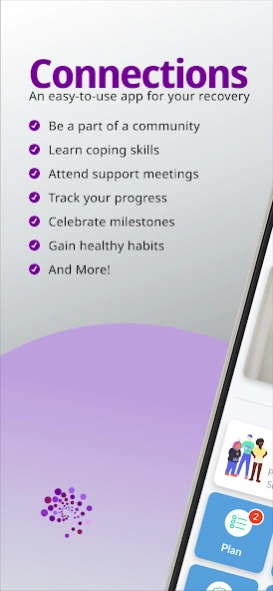Connections: Recovery Support 3.2.132
Free Version
Publisher Description
Connections: Recovery Support - Recovery Support App
The Connections app offers 24/7 confidential recovery support to help individuals achieve their treatment, health, and quality of life goals. The app features peer-moderated discussion forums, virtual support meetings, and a variety of resources for building coping skills. The Connections app password is available through your provider, health plan, or health agency.
Connections provides engagement, ongoing encouragement, and support throughout a recovery journey. The app is used in a variety of settings including residential and in-patient programs, outpatient care and medication treatment programs, and in aftercare.
The app is available in English and Spanish. For the Spanish version, see Conexiones.
- Connections is anonymous, safe, and HIPAA compliant.
- With Connections, you can:
- Track recovery goals and stay motivated.
- Connect, encourage and interact with peers in recovery.
- Share achievements.
- Conduct daily check-ins, report and build confidence.
- Explore a robust library of coping and recovery support tools.
- Earn rewards for app usage (available with select program sponsors).
- Complete digital CBT modules (available with select program sponsors)
About Connections: Recovery Support
Connections: Recovery Support is a free app for Android published in the Health & Nutrition list of apps, part of Home & Hobby.
The company that develops Connections: Recovery Support is CHESS Health. The latest version released by its developer is 3.2.132.
To install Connections: Recovery Support on your Android device, just click the green Continue To App button above to start the installation process. The app is listed on our website since 2024-04-22 and was downloaded 0 times. We have already checked if the download link is safe, however for your own protection we recommend that you scan the downloaded app with your antivirus. Your antivirus may detect the Connections: Recovery Support as malware as malware if the download link to com.cmh.achessapp is broken.
How to install Connections: Recovery Support on your Android device:
- Click on the Continue To App button on our website. This will redirect you to Google Play.
- Once the Connections: Recovery Support is shown in the Google Play listing of your Android device, you can start its download and installation. Tap on the Install button located below the search bar and to the right of the app icon.
- A pop-up window with the permissions required by Connections: Recovery Support will be shown. Click on Accept to continue the process.
- Connections: Recovery Support will be downloaded onto your device, displaying a progress. Once the download completes, the installation will start and you'll get a notification after the installation is finished.